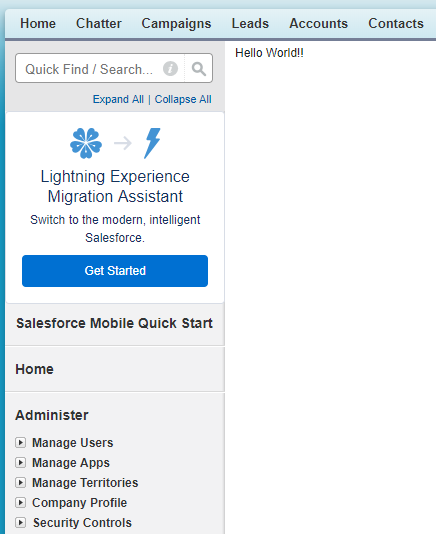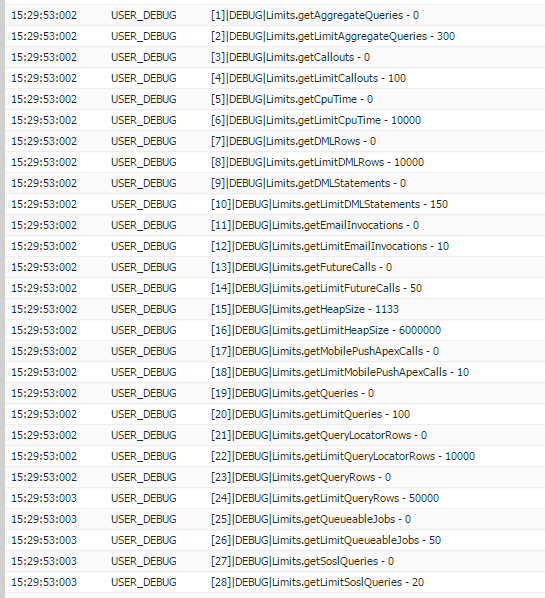Author Archives: Biswajeet
Query All Custom Setting Names in Salesforce
SOQL Query:
SELECT Id, Label, MasterLabel, PluralLabel, DeveloperName, QualifiedApiName, KeyPrefix, NamespacePrefix FROM EntityDefinition WHERE IsCustomSetting = true Order by QualifiedApiName
Query All Object Names in Salesforce
SOQL Query:
SELECT Id, Label, MasterLabel, PluralLabel, DeveloperName, QualifiedApiName, KeyPrefix, NamespacePrefix FROM EntityDefinition WHERE IsCustomSetting = false Order by QualifiedApiName
Limit Class and Limit Methods in Salesforce
The Limits methods return the specific limit for the particular governor, such as the number of calls of a method or the amount of heap size remaining.
Because Apex runs in a multitenant environment, the Apex runtime engine strictly enforces a number of limits to ensure that runaway Apex doesn’t monopolize shared resources.
None of the Limits methods require an argument. The format of the limits methods is as follows:
Integer queryLimitRows = Limits.getLimitQueryRows();
There are two versions of every method: the first returns the amount of the resource that has been used while the second version contains the word limit and returns the total amount of the resource that is available.
Limits Methods:
The following are methods for Limits. All methods are static.
System.debug('Limits.getAggregateQueries - '+ Limits.getAggregateQueries());
System.debug('Limits.getLimitAggregateQueries - '+ Limits.getLimitAggregateQueries());
System.debug('Limits.getCallouts - '+ Limits.getCallouts());
System.debug('Limits.getLimitCallouts - '+ Limits.getLimitCallouts());
System.debug('Limits.getCpuTime - '+ Limits.getCpuTime());
System.debug('Limits.getLimitCpuTime - '+ Limits.getLimitCpuTime());
System.debug('Limits.getDMLRows - '+ Limits.getDMLRows());
System.debug('Limits.getLimitDMLRows - '+ Limits.getLimitDMLRows());
System.debug('Limits.getDMLStatements - '+ Limits.getDMLStatements());
System.debug('Limits.getLimitDMLStatements - '+ Limits.getLimitDMLStatements());
System.debug('Limits.getEmailInvocations - '+ Limits.getEmailInvocations());
System.debug('Limits.getLimitEmailInvocations - '+ Limits.getLimitEmailInvocations());
System.debug('Limits.getFutureCalls - '+ Limits.getFutureCalls());
System.debug('Limits.getLimitFutureCalls - '+ Limits.getLimitFutureCalls());
System.debug('Limits.getHeapSize - '+ Limits.getHeapSize());
System.debug('Limits.getLimitHeapSize - '+ Limits.getLimitHeapSize());
System.debug('Limits.getMobilePushApexCalls - '+ Limits.getMobilePushApexCalls());
System.debug('Limits.getLimitMobilePushApexCalls - '+ Limits.getLimitMobilePushApexCalls());
System.debug('Limits.getQueries - '+ Limits.getQueries());
System.debug('Limits.getLimitQueries - '+ Limits.getLimitQueries());
System.debug('Limits.getQueryLocatorRows - '+ Limits.getQueryLocatorRows());
System.debug('Limits.getLimitQueryLocatorRows - '+ Limits.getLimitQueryLocatorRows());
System.debug('Limits.getQueryRows - '+ Limits.getQueryRows());
System.debug('Limits.getLimitQueryRows - '+ Limits.getLimitQueryRows());
System.debug('Limits.getQueueableJobs - '+ Limits.getQueueableJobs());
System.debug('Limits.getLimitQueueableJobs - '+ Limits.getLimitQueueableJobs());
System.debug('Limits.getSoslQueries - '+ Limits.getSoslQueries());
System.debug('Limits.getLimitSoslQueries - '+ Limits.getLimitSoslQueries());
Insert Records in Salesforce by using JavaScript
In this article I’ll demonstrate how to insert record in Salesforce object by using javascript, in VF page without any standard or custom controller or by apex class.
By using AJAX Toolkit we can do this task easily. There are two types of AJAX Toolkit one is synchronous and another one is asynchronous call.
Here is a simple example of data insert using Javascript in Visualforce page. In below example I’m using synchronous call.
These are the steps to insert data using Javascript:
- Connecting to the AJAX Toolkit(By using login methods or getting Session_ID).
- Embedding the API methods in JavaScript.
- Processing the results.
Sample Code:
<apex:page id="pg">
<script src="/soap/ajax/20.0/connection.js" type="text/javascript"></script>
<script>
function insertAcc(){
// Getting Session ID.
sforce.connection.sessionId = "{!$Api.Session_ID}";
//Creating New Account Record.
var account = new sforce.SObject("Account");
//Getting Account Name from inputText.
account.Name = document.getElementById("pg:frm:pb:pbs:pbsi:txtName").value;
//Create method
var result = sforce.connection.create([account]);
//Getting result
if (result[0].getBoolean("success")) {
alert("New Account is created with id " + result[0].id);
}
else {
alert("failed to create new Account " + result[0]);
}
}
</script>
<apex:form id="frm">
<apex:pageBlock title="Insert Account" tabStyle="Account" id="pb">
<apex:pageBlockSection title="Account Name" columns="1" id="pbs">
<apex:pageBlockSectionItem id="pbsi">
<apex:outputLabel value="Name" />
<apex:inputText title="Name" id="txtName" />
</apex:pageBlockSectionItem>
</apex:pageBlockSection>
<apex:pageBlockButtons>
<apex:commandButton onclick="return insertAcc();" value="Save"/>
</apex:pageBlockButtons>
</apex:pageBlock>
</apex:form>
</apex:page>