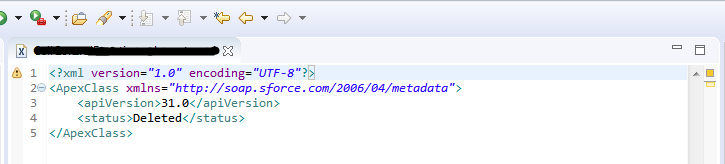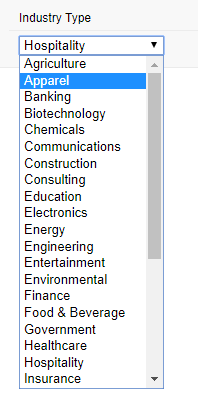Salesforce Custom Object to Save Logs
Biswajeet
March 14, 2019 1 Comment on Salesforce Custom Object to Save Logs
As a Salesforce developer sometimes we face different scenarios, where we need to track production error logs or failed records. To save custom logs, here I have created an object Log__c and a helper class LogHandler, which will help to save custom logs for future references.
Object (Log__c) Fields:
| Field Label | Field API Name | Field Type |
|---|---|---|
| Class | Class__c | Text(255) |
| Method | Method__c | Text(255) |
| Description | Description__c | Long Text Area(32768) |
| Line Number | Line_Number__c | Number(8, 0) |
| HTTP Response | HTTP_Response__c | Long Text Area(32768) |
| HTTP Status Code | HTTP_Status_code__c | Number(6, 0) |
| Object | Object__c | Text(255) |
| Record Id | Record_Id__c | Text(255) |
| Type | Type__c | Picklist(Success, Error, Information) |
Apex Class:
public class LogHandler
{
//Save information log
public static void logInformation(String className, String methodName, String description){
Log__c log = new Log__c();
log.Class__c = className;
log.Method__c = methodName;
log.Description__c = description;
log.Type__c = 'Information';
Insert log;
}
//Save success log
public static void logSuccessData(String className, String methodName, String description){
Log__c log = new Log__c();
log.Class__c = className;
log.Method__c = methodName;
log.Description__c = description;
log.Type__c = 'Success';
Insert log;
}
//Save exception log
public static void logException(String className, String methodName, String description, Integer lineNumber){
Log__c log = new Log__c();
log.Class__c = className;
log.Method__c = methodName;
log.Description__c = description;
log.Type__c = 'Error';
log.Line_Number__c = lineNumber;
Insert log;
}
//Save HTTP response log
public static void logHTTPResponse(String className, String methodName, String description, HttpResponse response){
Log__c log = new Log__c();
log.Class__c = className;
log.Method__c = methodName;
log.Description__c = description;
log.Type__c = 'Information';
if(response != null){
log.HTTP_Response__c = response.getBody();
log.HTTP_Status_code__c = response.getStatusCode();
}
Insert log;
}
//Save result log
public static void logSaveResult(String className, String methodName, List<Database.SaveResult> saveResultList){
List<Log__c> logList = new List<Log__c>();
for (Database.SaveResult sr: saveResultList) {
if (sr.isSuccess()) {
Log__c log = new Log__c();
log.Class__c = className;
log.Method__c = methodName;
log.Type__c = 'Success';
if(sr.getId() != null){
log.Object__c = sr.getId().getSObjectType().getDescribe().getName();
log.Record_Id__c = sr.getId();
}
logList.add(log);
}else{
Log__c log = new Log__c();
log.Class__c = className;
log.Method__c = methodName;
log.Type__c = 'Error';
log.Description__c = String.valueOf(sr.getErrors()[0].getMessage());
logList.add(log);
}
}
if(!logList.isEmpty()){
Insert logList;
}
}
//Upsert result log
public static void logUpsertResult(String className, String methodName, List<Database.UpsertResult> upsertResultList){
List<Log__c> logList = new List<Log__c>();
for (Database.UpsertResult ur: upsertResultList) {
if (ur.isSuccess()) {
Log__c log = new Log__c();
log.Class__c = className;
log.Method__c = methodName;
log.Type__c = 'Success';
if(ur.getId() != null){
log.Object__c = ur.getId().getSObjectType().getDescribe().getName();
log.Record_Id__c = ur.getId();
}
logList.add(log);
}else{
Log__c log = new Log__c();
log.Class__c = className;
log.Method__c = methodName;
log.Type__c = 'Error';
log.Description__c = String.valueOf(ur.getErrors()[0].getMessage());
if(ur.getId() != null){
log.Object__c = ur.getId().getSObjectType().getDescribe().getName();
log.Record_Id__c = ur.getId();
}
logList.add(log);
}
}
if(!logList.isEmpty()){
Insert logList;
}
}
}