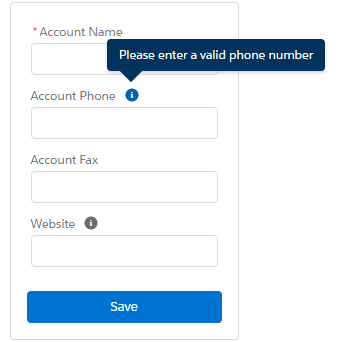Due to some issue in Salesforce lightning css, helpText is not displaying properly in lightning out. Using following styles in your visualforce page, you can display the helptext properly.
CSS:
<style>
.slds-popover {
position: relative;
border-radius: .25rem;
width: 20rem;
min-height: 2rem;
z-index: 6000;
background-color: #fff;
display: inline-block;
box-shadow: 0 2px 3px 0 rgba(0, 0, 0, .16);
border: 1px solid #d9dbdd;
font-family: 'Salesforce Sans',Arial,sans-serif;
}
.slds-popover__body,
.slds-popover__footer,
.slds-popover__header {
position: relative;
padding: .5rem .75rem;
word-wrap: break-word;
}
.slds-popover--tooltip .slds-popover__body,
.slds-popover_tooltip .slds-popover__body {
font-size: .75rem;
color: #fff
}
.slds-popover--tooltip,
.slds-popover_tooltip {
width: auto;
max-width: 20rem;
background: #16325c;
border: 0;
}
.slds-nubbin--bottom-left:before,
.slds-nubbin_bottom-left-corner:before,
.slds-nubbin_bottom-left:before {
width: 1rem;
height: 1rem;
position: absolute;
transform: rotate(45deg);
content: '';
background-color: inherit;
bottom: -.5rem;
margin-left: -.5rem;
}
.slds-nubbin--bottom-left:after,
.slds-nubbin--bottom-left:before,
.slds-nubbin_bottom-left-corner:after,
.slds-nubbin_bottom-left-corner:before,
.slds-nubbin_bottom-left:after,
.slds-nubbin_bottom-left:before {
left: 1.5rem;
top: 100%;
margin-top: -.5rem;
}
</style>