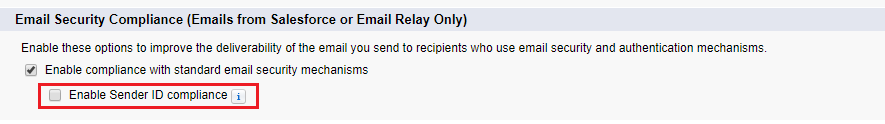The email delivery setting “Enable Sender ID compliance” automatically adds “no-reply@Salesforce.com.” to the Sender field on emails sent from Salesforce.
Disabling the Sender ID compliance setting will stop this.
To remove “noreply@salesforce.com on behalf of” from your outgoing email follow below steps
- Click Setup || Email Administration || Deliverability.
- Locate the Email Security Compliance section.
- Deselect the Enable Sender ID compliance box.
- Click Save.
Now the emails you send will no longer include ‘noreply@salesforce.com on behalf of’ in the Sender field.
Note: The reason the compliance email settings is enabled because when you send an email from Salesforce.com, SFDC spoofs our email address. Some companies do not accept unannounced spoofed emails because spammers will do the same thing, and puts security at risk.