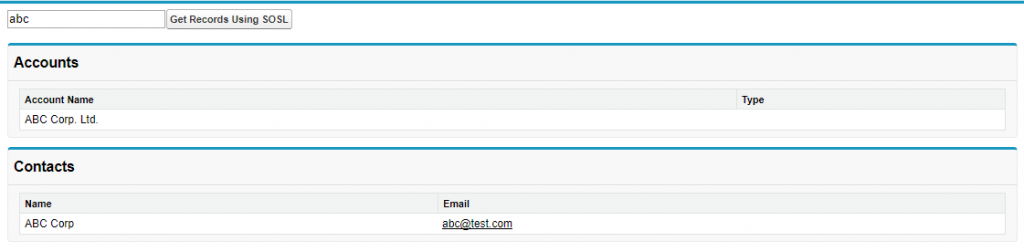- SOSL (Salesforce Object Search Language) is a search language in Salesforce, we can search in multiple objects at same time using SOSL. In SOQL, we can query only one object at a time but in SOSL, We can search for some specified string in multiple objects at the same time.
- SOSL query begins with the required FIND clause.
- The search string should be at least two characters long.
- SOSL is used if we don’t know in which object the data is present.
- We can mention in which fields of all the sObjects,we want to search for the string specified. Suppose you have to performed search on two objects Account & Contact. Then you can mention like, for list returned with Account results only (Name, Industry) fields should be returned, and for Contacts results (firstName, lastName) should be returned.
- We can retrieve multiple objects and field values efficiently when the objects may or may not be related to each other.
- We can query only on fields whose data type is text, phone and Email.
- The result of SOSL is a list of lists of sObjects.
The returned result contains the list of sObjects in the same order as order mentioned in SOSL query. - If a SOSL query does not return any records for a specified sObject type, then search results include an empty List for that sObject.
- We can use SOSL in classes but not in Triggers.
- We cannot perform DML operation on search result of SOSL.
Here in below example, there is a input text box and a command button which will search for the entered string in two Objects Accounts and Contacts and returned result will be shown in the page block tables.
Visualforce Page:
<apex:page controller="SampleController">
<apex:form>
<apex:inputText value="{!searchStr}"/>
<apex:commandButton value="Get Records Using SOSL" action="{!Search}"/>
<br/>
<br/>
<apex:pageBlock title="Accounts">
<apex:pageblockTable value="{!accList }" var="acc">
<apex:column value="{!acc.name}"/>
<apex:column value="{!acc.Type}"/>
</apex:pageblockTable>
</apex:pageBlock>
<apex:pageBlock title="Contacts">
<apex:pageblockTable value="{!conList}" var="con">
<apex:column value="{!con.name}"/>
<apex:column value="{!con.email}"/>
</apex:pageblockTable>
</apex:pageBlock>
</apex:form>
</apex:page>
Apex Controller:
public class SampleController {
Public List<Contact> conList {get; set;}
Public List<Account> accList {get; set;}
Public String searchStr {get; set;}
Public void Search(){
conList = New List<contact>();
accList = New List<account>();
List<List <sObject>> searchList = [FIND :searchStr IN ALL FIELDS RETURNING Account (Id,Name,Type), Contact(Name,Email)];
accList = ((List<account>)searchList[0]);
conList = ((List<contact>)searchList[1]);
}
}