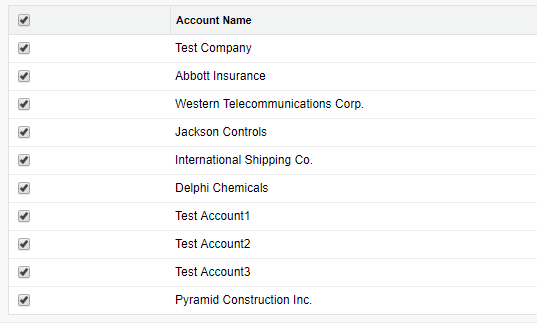Controller:
public with sharing class Sample {
public List<AccountWrapper> accountWrapperList {get; set;}
public Sample (){
if(accountWrapperList == null) {
accountWrapperList = new List<AccountWrapper>();
for(Account a: [SELECT Id, Name From Account Limit 10]) {
accountWrapperList.add(new AccountWrapper(a));
}
}
}
public class AccountWrapper {
public Account acc {get; set;}
public Boolean isSelected{get; set;}
public AccountWrapper(Account a) {
acc = a;
isSelected = false;
}
}
}
Visualforce Page:
<apex:page controller="Sample" sidebar="false" showHeader="false">
<script type="text/javascript">
function selectAllCheckboxes(obj,InputID){
var inputCheckBox = document.getElementsByTagName("input");
for(var i=0; i<inputCheckBox.length; i++){
if(inputCheckBox[i].id.indexOf(InputID)!=-1){
inputCheckBox[i].checked = obj.checked;
}
}
}
</script>
<apex:form >
<apex:pageBlock >
<apex:pageBlockTable value="{!accountWrapperList}" var="a" id="table" title="All Accounts">
<apex:column >
<apex:facet name="header">
<apex:inputCheckbox onclick="selectAllCheckboxes(this,'inputId')"/>
</apex:facet>
<apex:inputCheckbox value="{!a.isSelected}" id="inputId"/>
</apex:column>
<apex:column value="{!a.acc.Name}" />
</apex:pageBlockTable>
</apex:pageBlock>
</apex:form>
</apex:page>