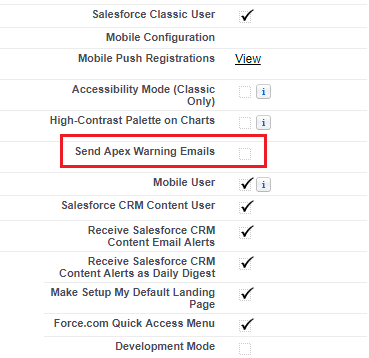Set Up Governor Limit Warning Email in Salesforce
Biswajeet
November 16, 2017 No Comments on Set Up Governor Limit Warning Email in Salesforce
- Log in to Salesforce as an administrator User.
- Click Setup || Administration Setup || Manage Users || Users
- Click Edit next to the name of the user to receive the email notifications.
- Select the Send Apex Warning Emails option.
- Click Save.
Note: You can specify users in your organization to receive an email notification when they invoke Apex code that surpasses 50% of allocated governor limits.