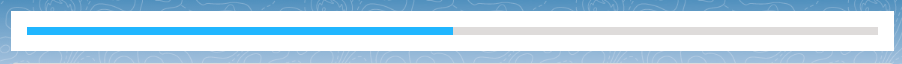Salesforce Lightning Progress Bar With Conditional Theme
Lightning Component:
<aura:component>
<!--declare handler for render the JS method for Progress bar-->
<aura:handler name="init" value="{!this}" action="{!c.doInit}"/>
<!--declare attributes for progress bar value-->
<aura:attribute name="progress" type="Integer" default="0"/>
<div class="slds-m-around_xx-large">
<div class="slds-progress-bar slds-progress-bar_large" aria-valuemin="0" aria-valuemax="100" aria-valuenow="{!v.progress}" role="progressbar">
<span aura:id="prgBar" class="slds-progress-bar__value" style="{!'width:'+v.progress+'%'}">
<span class="slds-assistive-text">Progress: {!v.progress}%</span>
</span>
</div>
</div>
</aura:component>
Lightning JS Controller:
({
//Specifying progress === 100 ? clearInterval(interval) : progress + 5 increases
//the progress value by 5% and stops the animation when the progress reaches 100%
//The progress bar is updated every 1000 milliseconds.
doInit: function (component, event, helper) {
var interval = setInterval($A.getCallback(function () {
var progress = component.get('v.progress');
var prgBar = component.find("prgBar");
if(progress >= 0){
$A.util.addClass(prgBar,'slds-is-low');
}
if(progress >= 25){
$A.util.removeClass(prgBar,'slds-is-low');
$A.util.addClass(prgBar,'slds-is-medium');
}
if(progress >= 50){
$A.util.removeClass(prgBar,'slds-is-medium');
$A.util.addClass(prgBar,'slds-is-high');
}
if(progress >= 75){
$A.util.removeClass(prgBar,'slds-is-high');
$A.util.addClass(prgBar,'slds-is-critical');
}
component.set('v.progress', progress === 100 ? clearInterval(interval) : progress + 5);
}), 1000);
}
})
Lightning Style:
.THIS .slds-is-low {
background-color: green!important;
}
.THIS .slds-is-medium{
background-color: yellow!important;
}
.THIS .slds-is-high{
background-color: orange!important;
}
.THIS .slds-is-critical{
background-color: red!important;
}
Output: