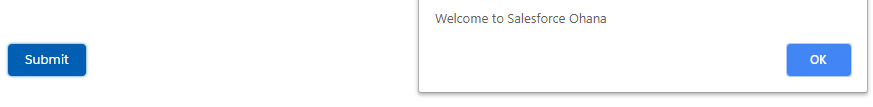Lightning Component:
<!--SampleComponent.cmp-->
<aura:component implements="flexipage:availableForAllPageTypes,force:appHostable" access="global">
<!--Declare Attributes-->
<aura:attribute name="vfMsgMethod" type="object" description="this attribute is for visualforce page javascript method"/>
<!--Component Start-->
<div class="slds-m-around_xx-large">
<lightning:button variant="Brand" class="slds-button" label="Submit" onclick="{!c.doAction}"/>
</div>
<!--Component End-->
</aura:component>
Lightning Controller:
({
doAction : function(component, event, helper) {
var msg = 'Welcome to Salesforce Ohana';
var msgMethod = component.get("v.vfMsgMethod");
msgMethod(msg, function(){
//handle callback
});
}
})
Lightning App:
<!--SampleApp.app-->
<aura:application extends="ltng:outApp" access="global">
<!--Lightning component-->
<aura:dependency resource="c:SampleComponent"/>
</aura:application>
Visualforce Page:
<apex:page sidebar="false" showHeader="false">
<apex:includeLightning />
<!--Lightning Container-->
<div style="width:100%;height:100px;" id="LightningContainer"/>
<script type="text/javascript">
//Create Lightning Component
$Lightning.use("c:SampleApp", function() {
$Lightning.createComponent("c:SampleComponent", {
vfMsgMethod : getMessage, //Method to call from lightning component
},"LightningContainer", function(component) {
console.log('Component created');
});
});
//Function to call from Lightning Component
function getMessage(welcomeMsg){
alert(welcomeMsg);
}
</script>
</apex:page>