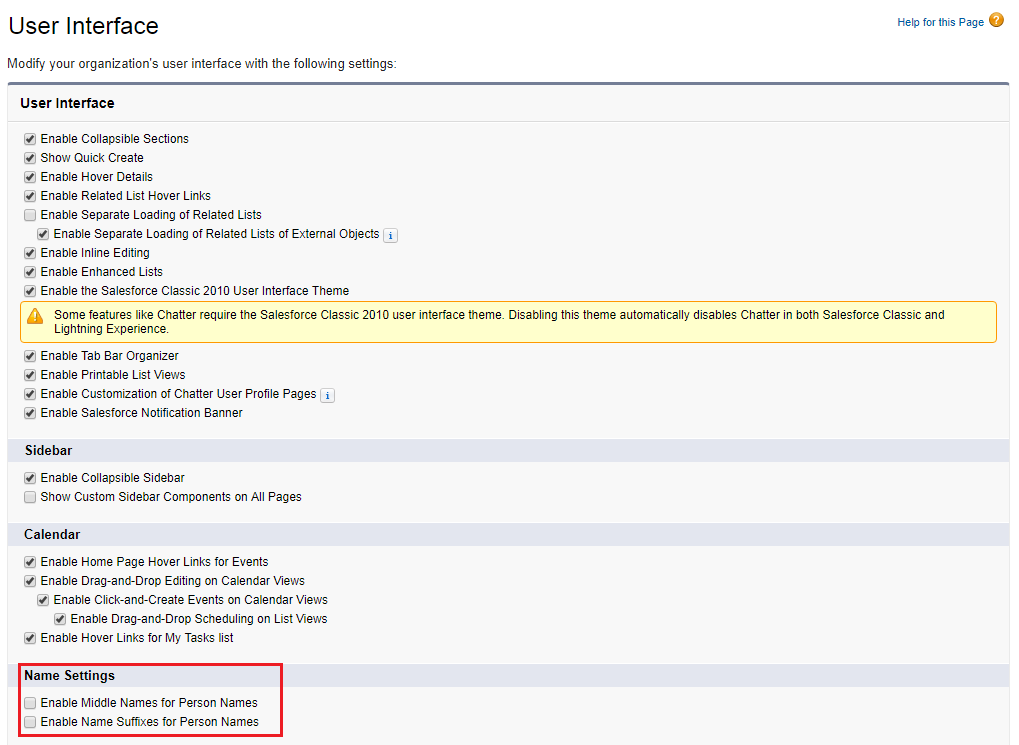Salutation field is Mandatory and cannot be removed from the Layout.
Middle Name and Suffix can be disabled by following these steps:
- Click Setup || Customize || User Interface.
- In the Name Settings section, deselect Enable Middle Names for Person Names and Enable Name Suffixes for Person Names.
- Click Save.
The Middle Name and Suffix fields are available for the following person objects: Contact, Lead, Person Account, and User.
The values of the Middle Name and Suffix fields appear in most places where a person’s full name is displayed with the following exceptions.
- Activities, including new events, new tasks, and shared activity lookup search results
Calendar, including meeting invitations and the Scheduled Meetings section on the Home tab - Campaigns, including Campaign Member lists
- Chatter
- Cloud Scheduler
- Data.com records
- Forecasts, including the Collaborative Forecasting page
- Opportunities, including opportunity stage history, the Opportunity Sharing Detail page, and the Opportunity Split Edit page
- Price Books, including price book history
- Recycle Bin
- Search results for users